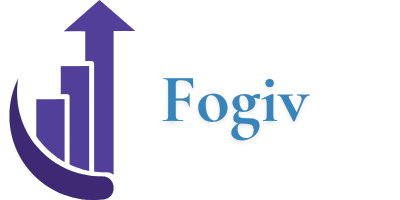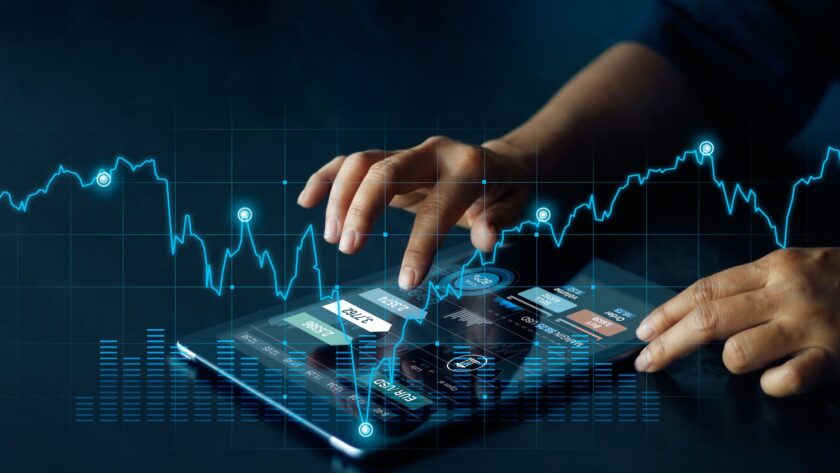Data security is a crucial concern in today’s digital world, as more personal, financial, and business information is stored online and processed through digital systems. With the rapid growth of technology and increasing dependence on the internet, understanding how secure your data is has become more important than ever. Whether it’s personal information, financial transactions, or business secrets, data security should be a top priority for individuals and organizations alike.
Let’s break down the key aspects of data security and discuss how secure your data truly is:
1. Types of Data Security Threats
Before discussing how secure your data is, it’s important to understand the types of security threats that can compromise it:
- Hacking: Unauthorized individuals (hackers) may attempt to access your data through cyberattacks such as phishing, malware, or brute force attacks. Hackers can steal sensitive information like passwords, credit card numbers, or intellectual property.
- Data Breaches: A data breach occurs when sensitive or confidential information is accessed, disclosed, or stolen by unauthorized individuals. Data breaches can happen due to weak security measures, human error, or poor practices by organizations.
- Phishing and Social Engineering: Phishing attacks involve tricking individuals into revealing their sensitive information by impersonating a trustworthy entity, such as a bank, a service provider, or a colleague. These types of attacks can be especially dangerous as they exploit human weaknesses rather than technical vulnerabilities.
- Malware and Ransomware: Malware is malicious software designed to infiltrate and damage your systems or steal your data. Ransomware locks your data and demands a ransom payment in exchange for releasing it.
2. How Secure Is Your Data Online?
Your data’s security depends on several factors, including the platforms you use, the devices you own, and the measures you take to protect your information. Here’s how secure your data might be in various common scenarios:
On Social Media and Online Accounts
- Password Security: Weak passwords are a major vulnerability. If your password is easy to guess (e.g., “123456” or “password”), your data is far more susceptible to attacks. Using strong, unique passwords and enabling multi-factor authentication (MFA) can make your accounts more secure.
- Encryption: Many social media platforms and online services (such as email providers and cloud storage) use encryption to protect the data sent over the internet. However, some services may not use encryption end-to-end, meaning your data could be exposed during transmission.
- Data Sharing and Privacy Settings: On platforms like Facebook or Instagram, you may be unknowingly sharing personal information publicly. Using the privacy settings to control who can see your data is essential in preventing unauthorized access to your personal information.
On E-commerce and Banking Sites
- Encryption and SSL Certificates: Reputable e-commerce and banking websites use SSL (Secure Sockets Layer) encryption to protect your payment information. When you visit a website with “https://” in the URL, it means that the data being exchanged between your browser and the website is encrypted.
- Two-Factor Authentication (2FA): Many banking and e-commerce sites provide the option of two-factor authentication, which requires an extra layer of verification (such as a code sent to your phone) to complete transactions or access your account.
- Phishing Scams: Be cautious when clicking on links in emails or messages that seem suspicious. Fraudulent websites and fake communication are often used by criminals to steal your credit card or banking information.
On Cloud Services
- Encryption and Security Measures: Cloud service providers like Google Drive, Dropbox, and iCloud typically employ encryption to protect your data in transit and at rest (on their servers). However, the security of your data also depends on the provider’s protocols, so it’s crucial to choose a provider with a strong security reputation.
- Access Control: Cloud providers often allow you to set permissions for who can access your data. For example, you can restrict access to only certain users or set passwords for shared files. However, if your login credentials are compromised, hackers could gain access to sensitive files.
On Your Devices (Smartphones, Laptops, etc.)
- Device Security: If your devices (such as smartphones, laptops, or tablets) are not properly secured, they are more vulnerable to unauthorized access. Setting up strong passwords, using biometric authentication (e.g., fingerprint recognition), and keeping software up to date can help protect your devices.
- Encryption: Many devices come with built-in encryption, which protects data stored on them. This ensures that even if someone gains physical access to your device, they cannot easily retrieve your personal information without the password or PIN.
- App Permissions: Some apps require excessive access to your personal data, such as location, contacts, or photos. Be cautious about which apps you grant access to sensitive information, and periodically review app permissions to ensure that they are necessary.
3. How Secure Is Your Data in Organizations?
Data security also extends to organizations that store and process your information. Many companies, especially those handling sensitive data (e.g., banks, healthcare providers, or e-commerce platforms), implement a wide range of security measures to protect user data. However, the level of security varies depending on the company’s practices and the measures they have in place.
- Data Encryption: Companies that handle sensitive information, such as credit card details or medical records, should encrypt data both in transit and at rest. This ensures that even if hackers access the data, they cannot easily read or use it.
- Access Control and Auditing: Businesses should implement strict access controls, ensuring that only authorized employees or systems can access sensitive data. Regular audits of access logs and systems can help identify potential security risks before they become critical issues.
- Compliance with Regulations: Organizations that deal with personal data may be required to follow security regulations such as GDPR (General Data Protection Regulation) in Europe or CCPA (California Consumer Privacy Act) in the U.S. These laws impose strict guidelines on how companies should protect personal data and the rights individuals have over their data.
4. Best Practices to Improve Data Security
To enhance the security of your data, follow these best practices:
- Use Strong, Unique Passwords: Avoid using simple or duplicate passwords. Instead, create strong, unique passwords for each account and consider using a password manager to keep track of them.
- Enable Multi-Factor Authentication (MFA): Use MFA wherever possible, as it adds an extra layer of security by requiring a second form of identification, such as a code sent to your phone or an authentication app.
- Be Cautious with Public Wi-Fi: Avoid accessing sensitive data or logging into accounts when using public Wi-Fi networks, as they are more vulnerable to hacking. Use a virtual private network (VPN) for an additional layer of security when using public networks.
- Keep Your Software Updated: Regularly update your operating systems, browsers, apps, and security software to protect against vulnerabilities. Updates often contain patches for security flaws that could otherwise be exploited by attackers.
- Backup Your Data: Regularly back up important files to an external drive or a secure cloud service. This ensures that you don’t lose valuable data in case of an attack, hardware failure, or accidental deletion.
- Be Wary of Phishing: Always verify the source of emails or messages before clicking on links or downloading attachments. Be skeptical of unsolicited requests for personal information or account details.
5. The Bottom Line
While there are many ways to protect your data, no system is 100% foolproof. Data security depends on a combination of technical measures, good practices, and vigilance. Regularly updating passwords, using encryption, enabling multi-factor authentication, and being cautious about the information you share online all contribute to better protecting your data. Ultimately, staying informed about the latest security threats and taking proactive steps to safeguard your information will help keep your data secure.